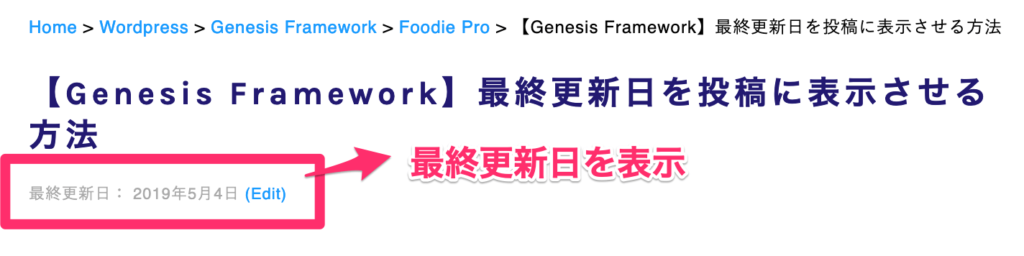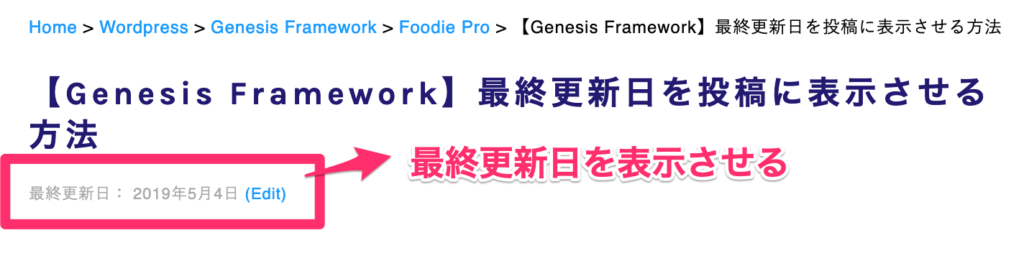
このページでは、「Genesis framework」の投稿に「最終更新日」を表示させる方法を紹介します。
「Genesis framework」は、デフォルトは「最初」に投稿した日が表示されます。
これを、「最終更新日」に変更する事で、ブログを訪れた読者さんに定期的に更新されている事を伝えることが出来ます。
最終更新日を表示させる方法
- プラグイン(Simple edits)を使用する
- PHPファイルに直接書き込む
プラグインを使用する方法とPHPファイルに直接書き込む2つの方法を紹介しますが、オススメはプラグインを使う方法です。
方法1.プラグイン(Simple Edits)を使用する
あなたが既にSimple Editsを導入している場合、以下の手順でOKです。
- Genesis simple editsをインストールし、有効化する
- Genesis > Simple edits の設定画面に移動
- 以下のショートコードを追加する
最終更新日:[post_modified_date]by [post_author_posts_link] [post_comments] [post_edit]
最終更新日を英語表示にしたい
英語表示としたい場合は、「最終更新日:」の箇所を、「Last Updated on」等に変更して貰えればOKです。
Last Updated on [post_modified_date]by [post_author_posts_link] [post_comments] [post_edit]
最初の投稿日も表示させたい
最初の投稿日も表示させたい場合は、[post_date]を追加します。
[post_date] 最終更新日:[post_modified_date]by [post_author_posts_link] [post_comments] [post_edit]
投稿者のリンク等は不要
また、投稿者のリンク等を表示したくない場合は、以下の最小要素のみでOKです。
最終更新日:[post_modified_date]
方法2.PHPファイルに直接書き込む
プラグインを使わずに直接PHPファイルを編集したい人は、以下のコードを「function.php」に書き込みましょう。
Essence Proの場合
function essence_modify_post_info( $post_info ) {
global $post;
setup_postdata( $post );
if ( is_single() ) {
// $post_info = '[post_categories before="" after=" /"] [post_date] <i class="byline">by</i> [post_author_posts_link] [post_comments before="/ "] [post_edit]';
$post_info = '[post_date] 最終更新日:[post_modified_date] [post_edit]';
} else {
$post_info = '[post_categories before=""]';
}
return $post_info;
}
「function.php」ファイルを読んでいくと、Essence Proの場合は、「essence_modify_post_info」関数の箇所で処理がされていそうです。
Command+/で以下の行をコメントアウトし
// $post_info = '[post_categories before="" after=" /"] [post_date] <i class="byline">by</i> [post_author_posts_link] [post_comments before="/ "] [post_edit]';
以下の行を追加すればOKです。
$post_info = '[post_date] 最終更新日:[post_modified_date] [post_edit]';
Foodie Proの場合
外観 > テーマエディター に移動して、以下のコードを追記します。
add_filter( 'genesis_post_info', 'sp_post_info_filter' );
function sp_post_info_filter($post_info) {
if ( !is_page() ) {
$post_info = '最終更新日:[post_modified_date]by [post_author_posts_link] [post_comments] [post_edit]';
return $post_info;
}}
結果を確認
以下の表示がされている事を確認して完了です。